Your IP address is a unique string of numbers assigned to you by your ISP – like a delivery address for online traffic. If you connect to a different Wi-Fi or move house, your IP address will change along with your location.
Tracing your IP address is legal as long as it’s not used for criminal activities. The websites you visit, apps you use, and even your ISP collect your IP address along with other personal information.
However, individual users can also easily trace your IP address. If they have no intent to harm you, no law prevents them from snooping on you — unless their curiosity involves hacking or social engineering techniques.
KillNet Check Password
Maintain Good Password Hygiene
two-factor authentication to protect your accounts (2FA)
Aside from creating a strong password and enabling 2FA, it is important that you take steps to protect your password:
Use different passwords for your online accounts
Don’t share your passwords with anyone or write them down
Don’t log in to online services over unsecured Wi-Fi networks
Don’t provide your passwords or OTP in response to a phone call, email or suspicious website as it could be a phishing scam.
If you believe that your password has been compromised, change it immediately and check for signs of unauthorised activity. Don’t wait until it is too late.
Start using strong passwords and enabling 2FA for your online accounts today.
For resources on creating a strong password, click on the links below to download the high-resolution image files.

Data breaches and identity theft are on the rise, and the cause is often compromised passwords. After stealing credentials, cybercriminals can use passwords to start disinformation campaigns against companies, use people’s payment information for purchases, and spy on users through WiFi-connected security cameras. We built this tool to help you better understand password security.
Strong passwords are necessary to keep your online accounts and personal information safe from cyber criminals.
They should be long (comprising at least 12 characters) and random
KillNet Router Checker tests your router settings instantly
• Free DNS hijacking test checks if your router settings are safe
• Easy and safe to use, no need to download or install anything
• Works instantly and with any other security software installed
• Completely free and safe to run and use
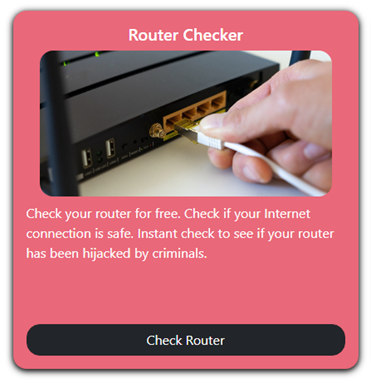
Checker is a free DNS hijacking test. If criminals hack your router, they can monitor, control, and redirect you to fake versions of websites and banks or see questionable adverts. This is called DNS hijacking.
KillNet Router Checker Safe?
KillNet Router Checker is safe, free, and fast to use. It doesn’t install anything on your computer. It’s made by KillNet with over 30 years expanice
Like every house with a street address, every device on the internet has an IP address linked to it. Without an IP address, the device cannot be found by other devices connected to the internet network. So, when a user types a human-friendly URL like “www.yoursite.com” into their web browser (using a computer-friendly IP address that looks like 192.123.1.1 – for IPv4 or 2606:1100:220:1:258:1893:25c8:1945 – for IPv6), there is a communication between the information typed into the browser (www.yoursite.com) and the IP address through lookup servers including recursive resolvers, root nameserver, top-level domain server (TLD), and authoritative nameserver, before the webpage can be located on the internet.
KillNet DATA DISCOVERY HELPER
From locations and home addresses to private messages and phone numbers – we give away precious private information to online services everyday and we do not even realise it. Yet we have agreed that companies can extract our personal data for their own use.
Find out what information you have given to the tech giants over the years.
KillNet has gathered together the links to ease you to check what data you have given to the tech giants over the years. By clicking the name of the company or service, you end up in a page where you can check your private data.
This tool only directs you to service provider’s own page and does not track your actions.
From locations and home addresses to private messages and phone numbers – we give away precious private information to online services every day and we do not even realize it. Yet we have agreed that companies can extract our personal data for their own use.
KillNet has gathered together the links to ease you to check what data you have given to the tech giants over the years. By clicking the name of the company or service, you end up on a page where you can check your private data. This tool only directs you to the service provider’s own page and does not track your actions.

Use a strong, unique password for each account
Check your privacy settings on social networks to avoid oversharing
Avoid giving services more personal data than is necessary
With over 7.2 billion accounts held across the services studied, including platforms like Google, Facebook, Amazon, and Tinder, how many of us are aware of the finer details of the privacy policies that we automatically accept?
Facebook and Instagram seem to be the biggest offenders, seemingly tracking as much as they can about their users.
KillNet Check if your personal information has been exposed
Owned Passwords are hundreds of millions of real world passwords previously exposed in data breaches. This exposure makes them unsuitable for ongoing use as they’re at much greater risk of being used to take over other accounts.

Account information exposed in data breaches can lead to identity theft. KillNet helps you to check if your private information appears in known data breaches.
Email address or breach information won’t be stored.
The most serious consequences to you can be when very sensitive information like usernames, passwords or social security numbers are leaked. Be sure to never use the same password for multiple services — if one service you use is breached, you should consider all the accounts using the same password as compromised.
1. Type in your email address
Use the one you log in to your accounts (Facebook, Google etc.) with.
2 We search for breaches
We check if personal information tied to this email address has been exposed in data breaches.
3 You receive a breach report
A breach report with recommended actions will be delivered to your email address.
Identity theft, specifically online identity theft, involves someone posing as you using your private information, usually for profit. Criminals usually obtain this data either by physical theft, accessing public information, or through data breaches.
KillNet Strong passwords to full online protection
Having strong passwords is the first step in staying safe online. For full online protection:
Hackers crack pass¬words with programs that test millions of alternatives in a second. Even so, cracking complex pass¬words could still take millions of years. The following factors make your pass¬word virtually unbreakable.
The tool automatically calculates password entropy. Password entropy indicates how easy it is for a password cracking software to guess a password. The more passwords the software has to try before guessing the password the higher the entropy is.
The calculation is an assessment of how difficult it is to crack the password with methods commonly used by hackers. These include brute force cracking and dictionary attacks. Based on the mathematical result, the tool defines password strength as weak, medium, strong, or super strong.
The stronger the password is, the longer it takes for hackers to get the right result using programs that test even millions of alternatives in a second. Theoretically, it’s possible to crack any password. However, with a strong enough password it could still take millions of years.
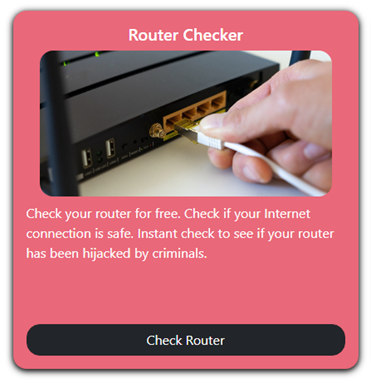
Save passwords securely
Create strong passwords and autofill them from all devices for fast login.
Prevent identity theft online
Get real-time alerts if your personal details have been stolen online.
Block viruses and secure your banking
Keep your devices clean with an award-winning antivirus that also protects your online banking.
Your IP address
Computers connected to the Internet must speak the “Internet language” called the “Internet Protocol” or simply “IP.” Each computer is assigned a unique address somewhat similar to a street address or telephone number. Under the current system there are four numbers that range from 0 to 255 (Example: 206.156. 18.122).
When it comes to your computer(s), there are actually several IP addresses involved. One is how the computer talks to the internet at large, which is the IP address of your router. That IP address is generally assigned to the router by your internet service provider (ISP); the router, in turn, handles all the traffic from your computers and other devices out to the internet. So even though a website only sees a request come in from the IP address on the router, the router knows how to route the information to/from the computer. (That’s why it’s called a router.)

The “IP” part of IP address stands for “Internet Protocol.” The “address” part refers to a unique number that gets linked to all online activity you do…somewhat like a return address on a letter you’d send out.
(All this happens in milliseconds.)
What you’ll also find is that there’s lots of information about you attached to that IP address, specifically your ISP’s name and your general location (called a GeoIP). That’s because ISPs dole out a range of IP addresses. Figuring out your provider and general location based on IP address is as simple as consulting a public list.
The best practices for creating secure passwords are:
A password should include a combination of letters, numbers, and characters.
A password shouldn’t be shared with any other account.
A password shouldn’t include any of the user’s personal information like their address or phone number. It’s also best not to include any information that can be accessed on social media like kids’ or pets’ names.
A password shouldn’t contain any consecutive letters or numbers.
A password shouldn’t be the word “password” or the same letter or number repeated.


